
- #MOTO XT1022 UMT QCFIRE HOW TO#
- #MOTO XT1022 UMT QCFIRE DRIVER#
- #MOTO XT1022 UMT QCFIRE FULL#
- #MOTO XT1022 UMT QCFIRE ANDROID#
- #MOTO XT1022 UMT QCFIRE SOFTWARE#
#MOTO XT1022 UMT QCFIRE DRIVER#
– Incase of driver installation failure, uninstall libusb and UsbK drivers. – Please use intall driver if you face driver issue. – You need to use new driver for this version. – This method is more faster than previous one. – These are tested ones, many others already supported. – Simply tick required options and execute. Improved Booting Function UltimateMTK v4.5 – It is to keep note of firmware on device before you flashed – Mostly it is used after changing eMMC etc. – Use this option only if you know what you are doing
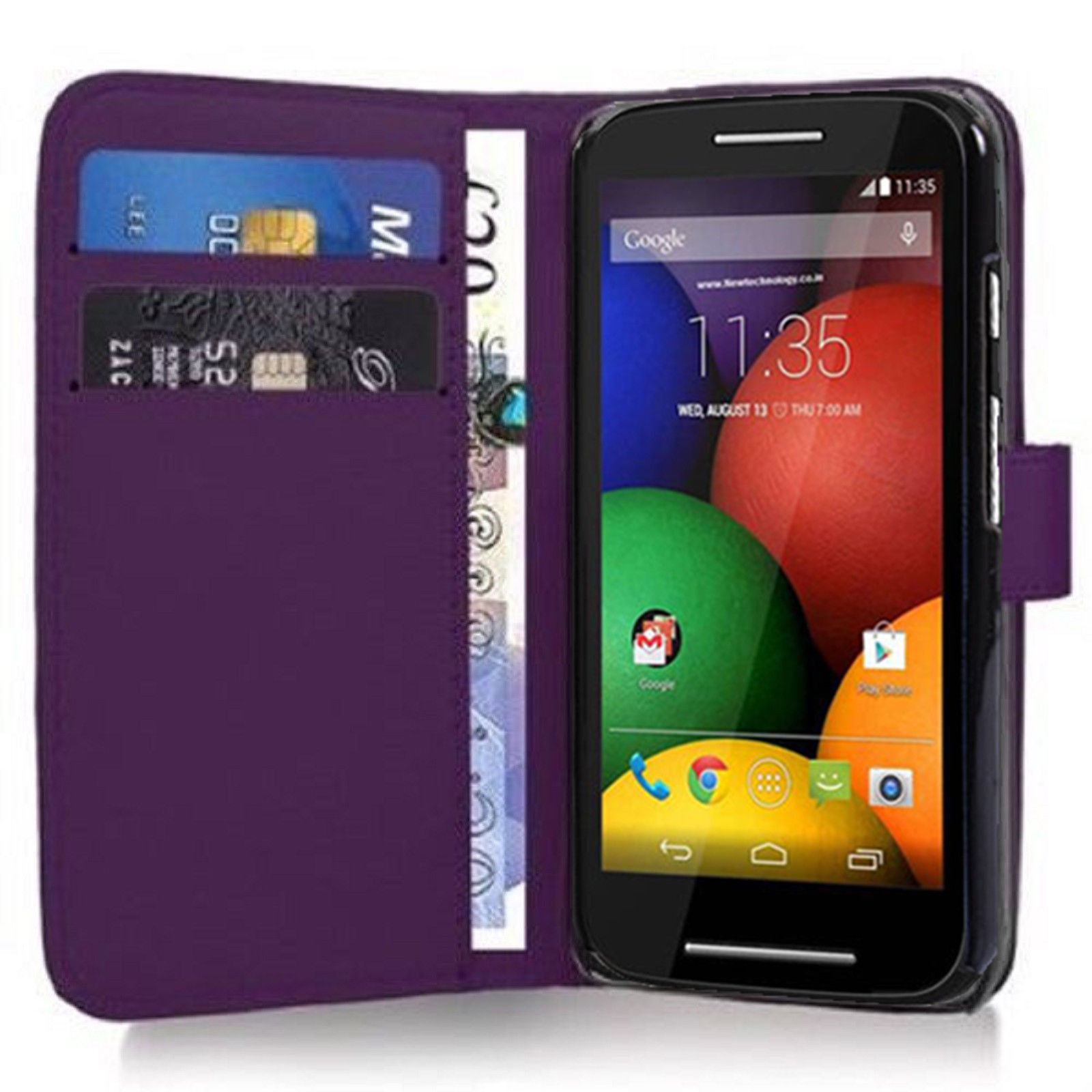
#MOTO XT1022 UMT QCFIRE SOFTWARE#
– Software will auto try Flashing Unlock method if Oem Unlock fails Read More:- Download GpgDragon v3.53c Setup

UMTv2_UMT Pro_ Samsung : Download – Mirror(v.0.2).UMTv2_UMTPro_UltimateLG: Download – Mirror – (v0.5).UMTv2 / UMTPro – UltimateEMMC: Download – Mirror – (v0.4).UMTv2_UMT Pro_FRP : Download – Mirror – (v.0.5.1).UMTv2_UMTPro_UltimateMTK: Download – Mirror – (v4.8).UMTv2_UMTPro_QcFire: Download – Mirror – (v7.6).
#MOTO XT1022 UMT QCFIRE FULL#
now download the file and read full content for efficiently use the tool on your pc.Download. Reprise the IMEI number with backup and restore IMEI number and NVM/EFS, root, etc. This tool helps a user to flash their smartphone, unlock the locked device without losing any user data.
#MOTO XT1022 UMT QCFIRE ANDROID#
However, this is a professional software for servicing the Samsung and HTC Android smartphones. Recently the latest version was released, and you can download it by clicking the downloaded button. UMT Dongle is also known as the Ultimate Multi-Tool. you can check other some tutorial here to help you.UMT Dongle GSM v6.7, MTK v4.8, QcFire v7.6, Latest Setup Thanks for visiting us, Comment below if you face any problem With Download UMT Qcfire V2.6 Latest Setup, we will try to solve your problem as soon as possible. Subscribe Our Channel For More Interesting Videos Daily (On Youtube):- SUBSCRIBE – Reset Locks (PIN, Password, Pattern w/o Data Loss, Un-Encrypted Devices Only)

– Reset FRP (Google Factory Reset Protection) – Backup / Reset / Restore Security (EFS) – Factory Reset (sideload Mode) for Xiaomi Devices – Enable Diag (Need OEM Unlock, May not work on BL Locked Devices) –Reset Locks (PIN, Password, Pattern w/o Data Loss, Un-Encrypted Devices Only) (Android < 6.0, Un-Encrypted Devices Only) –Now you can Read Pattern Lock from your devices very easily. –Reset FRP (Google Factory Reset Protection) Restore EFS Security files to your devices. –Now you can Backup your EFS files from your devices. – Repair IMEI Repair in FTM Mode and ZTE Flash Mode More Added Latest Features of UMT Qcfire v2.6 This tool supports almost every Qualcomm devices Vivo, Oppo, Lenovo, Xiaomi, Hisense, Moto and all other Qualcomm devices very easily. UMT Qcfire v2.6 removes the FRP Google lock and Also support to Bypass MI account by using ADB, EDL, Fastboot mode. it will read the pattern lock on your device without even erase your personal data. – UMT Qcfire v2.6 tool read your pattern, password, Pin lock from your devices. Ultimate Multi-Tool comes with inbuilt USB Driver in the setup package, run the setup file USB driver will automatically installed. This tool helps you to flash stock firmware flash file on Qualcomm devices, which support Android OS. This tool supports almost all Qualcomm chipset devices. you will see a setup.exe file, then double click on the setup.exe file to run the multi-tool setup then a window will open, there click on the “ next->agree->next->finish“.
.jpg)
UMT Qcfire v2.6 tool comes with zip files when you extract the multi-tool.
#MOTO XT1022 UMT QCFIRE HOW TO#
to use this tool you need to download the Ultimate Multi-tool first, check below of this post you will find the download link, once the tool downloaded then you need to install the UMT Qualcomm tool on your Computer, How to Install Ultimate Qualcomm Toolįirst, download UMT Qcfire v2.6 latest setup from below, once the tool downloaded double click on the setup icon and run the setup before you install the tool you have already connected your UMT dongle to your PC, otherwise, this tool will not work, first buy a UMT dongle from any local authorized reseller of UMT dongle, once the dongle connected then click next->next->next -> finish, then go to your desktop and there you will see “UMT Qcfire” icon then run the tool by double-clicking on the icon, wait for few seconds your tool will open.įeatures of Ultimate Qualcomm Tool V2.6 Simple Installer UMT is the best tool for all gsm devices. Here we share all the latest version of UMT Qualcomm. This page you will find and download UMT Qcfire V2.6 Latest Setup on your PC. Ultimate Multi-Tool Qcfire V2.6 Latest setup has now added many more features, now this tool support “read and write Qcn file, Read Pattern locks in Vivo, Oppo, Mi devices and many more without data loss, restore or disable user data now for encrypted devices.


 0 kommentar(er)
0 kommentar(er)
